Linear Stitch is a utility to automatically combine photos into a single larger image for analysis.
Introduction
Linear stitch was built to combine photos of tree ring core samples for study. Tree cores tell a detailed story about the environment that the tree was exposed to throughout its life, but studying tree cores is a manual and arduous process. To help in this process, hundreds of photos are taken of the core so that the sample can be digitized. The sample is then studied in specialized software that can display, navigate, and measure the sample.
Capturing a high-quality image of a small subject often requires taking many photos and stitching them together. At the UMN, we rely on Gigamacro to take photos of our core samples, and Linear Stitch was designed with Gigamacro in mind. Each individual photo only captures part of a core sample, and a larger, composite image must be created from these constituent photos. This is done in two steps.
The first step is to stack photos. Macro photography uses a lens similar to a microscope to capture highly detailed, close-up shots of small subjects, but it has a very small depth of field. If your subject has any depth, only a small part of any particular photo will be in focus. To produce a single in-focus image, several shots are taken which each focus on a different part of the subject. These photos must then be “stacked,” where the in-focus sections are combined to produce a focused image. Linear Stitch uses Zerene Stacker for focus stacking, which you must license and download separately. Instructions for this are included in the README file.
The next step is to identify which images belong next to each other and merge them together, like solving a jigsaw puzzle. Linear Stitch uses the overlap between images to find and align combinations. These combinations are then spliced into a single, high-resolution image and exported as a TIFF.
Download prebuilt exe
Linear Stitch comes pre packaged for Windows.
Once the zip file is downloaded, extract it to a folder and launch the LinearStitch.exe file.
Building from source
The project can be installed from github.com. You will need Python 3 installed. Detailed and up to date installation instructions can be found in the README.md file at the root of the project folder. To download Linear Stitch onto your machine with git, use the commands
git clone https://github.com/UMN-LATIS/LinearStitch.git
ls LinearStitch
To run the application you will need python 3 and Zerene Stacker installed. You can then run
pip install -r requirements.txt
python LS_GUI.py
to start the application.
Usage
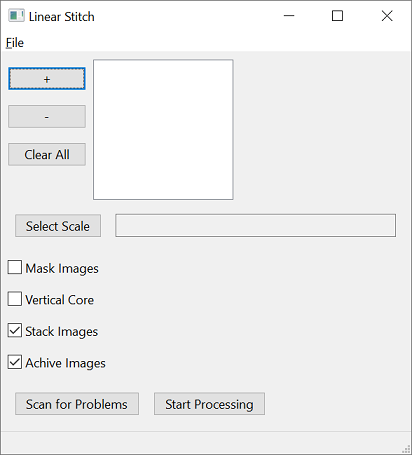
To queue a directory for stitching click the “+” button. You will be prompted to select a directory from your PC. The “Start Processing” button will begin to stitch the directories added. At first you should see Zerene Stacker processes showing the progress on each stack of images, then Linear Stitch will work to find matching pairs and merge them together. This could take a while.