Submit
So you’ve made some changes to the content, and you’re ready to submit your work for everyone to enjoy. Great!
This guide will walk through the process of submitting your work via Github’s “Pull Requests” feature. Essentially, this is a way to copy the changes you made in your own fork of the data repository back into the original repository.
Step 1. Go to your own fork of the data repository
Once there, open the “Pull Requests” tab.

Step 2. Press the “New Pull Request” button
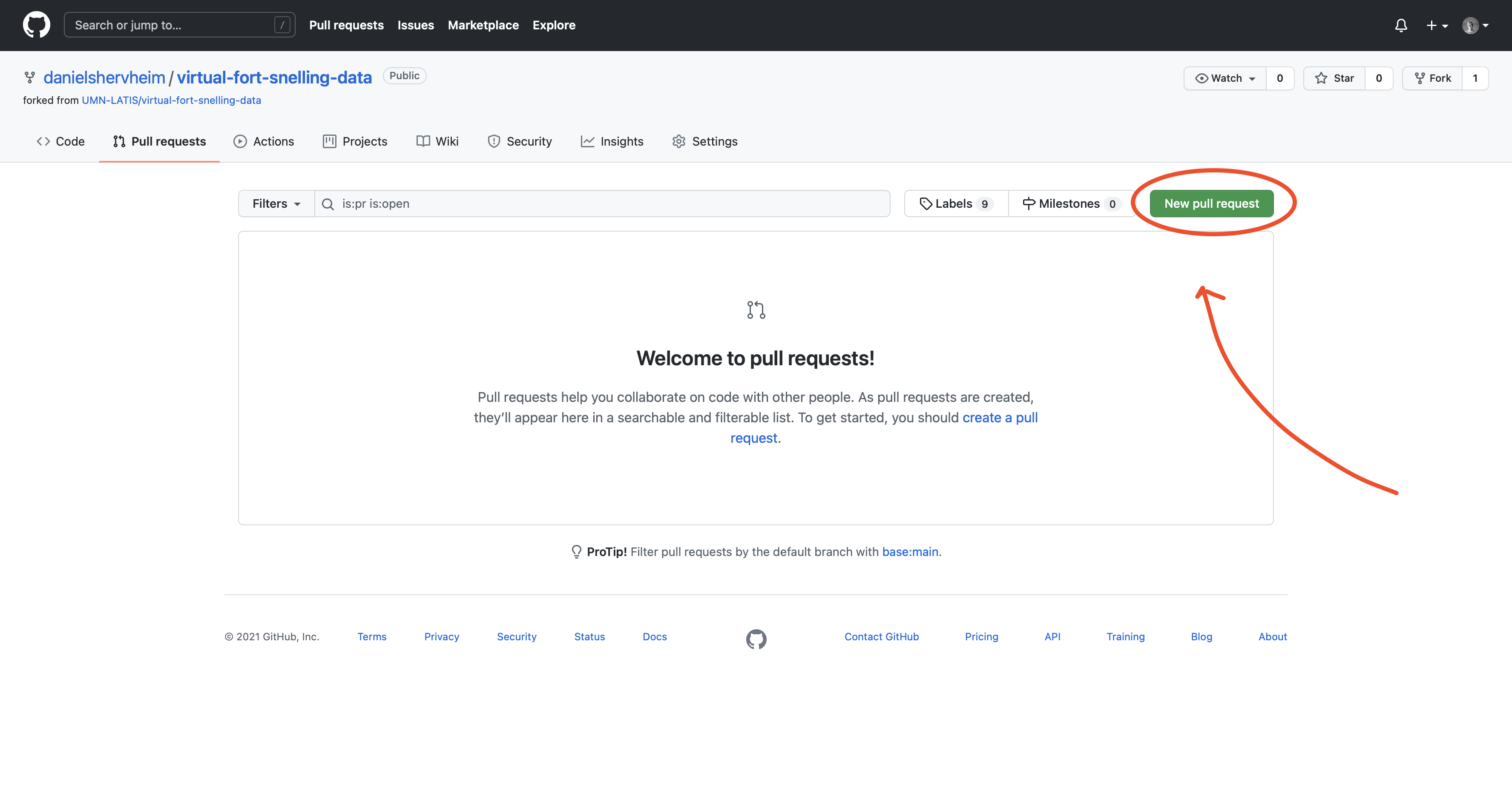
Step 3. Press the “Create Pull Request” button
Ensure that the destination (to the left of the arrow) is set to UMN-LATIS/virtual-fort-snelling-data.
Ensure that the source (to the right of the arrow) is set to your own fork of the data repository.

It might ask you to add a few details about what you changed. If so, add those and then click the button again.
Step 4. Wait
At this point, your change is submitted! There’s nothing more for you to do but wait until we can review it and then merge it in. At that point, the new content will show up automatically the next time you open the app.